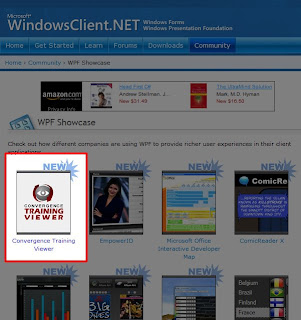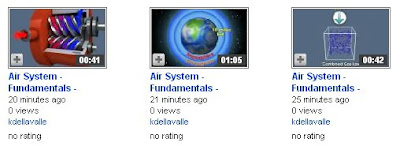Today our free training viewer, Convergence Training Viewer, has been featured on the Microsoft WindowsClient.NET WPF Showcase. Our application uses Windows Presentation Foundation (WPF), the latest technology framework from Microsoft, to provide rich user experiences to our viewers.
For those who don’t know, Convergence Training Viewer is a free, downloadable training access portal designed to view interactive training media. The Training Viewer provides anyone, anywhere, at any time access to a rapidly growing catalog of computer-based training modules.
Convergence Training Viewer requires a complex and highly graphical feature set that must be presented in a way that first time users can grasp the essential elements with little or no prior instruction. WPF is a critical component in achieving that goal. It uses .NET 3.5 SP1 and Microsoft BITS technology.
Convergence Training Viewer delivers training content using a single workstation – Best for smaller companies that need quality training material with minimum administrative functionality or trainers who wish to present in a group or classroom setting.
Check it out on the showcase and check out some of the other applications to take advantage of WPF.