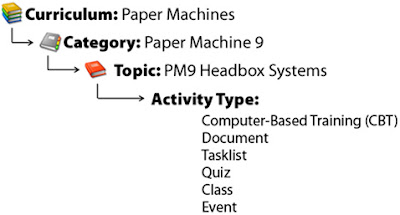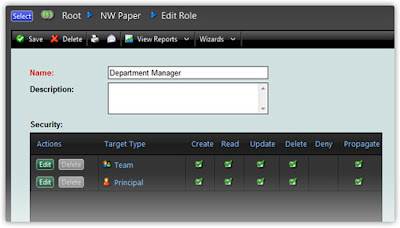We’re closing in on the release of Convergence Server Enterprise, the dramatically updated version of our Convergence Server Learning Management System. As we make the final preparations for launch, we’d like to take the opportunity to break down some of the key features of Convergence Server Enterprise, and to show you just what it is that sets our new LMS apart from the rest.
Brand new look and feel
The most apparent improvements to Convergence Server Enterprise are the new, graphics-rich user interface and gloriously refined organizational structure of the application as a whole. A lot of care went into making Convergence Server Enterprise perform faster and more efficiently. Not only that, we wanted it to feel faster. And boy, does it ever. From the convenience of the fixed menu, to the carefully considered visual design, to the helpfully placed breadcrumb navigation – This is the smartest, fastest, most versatile learning management system on the market.
New Features:
- Sleek, modern color scheme
- Single-page feel. No getting lost in popup after popup.
- Brightly colored icons to aid navigation
- “Help” features easily accessible throughout the system
Multi-site capability
Much has been done to support the new multi-site capability of Convergence Server Enterprise. The old application’s basic, sometimes difficult method of defining and maintaining training groups has been transformed into a robust and flexible system that is easy to maintain from the corporate office all the way down to the individual user.
New Features:
- Allows a single company to administer training for multiple sites on a single install
- Breadcrumb navigation helps administrators quickly switch between working locations
- “Jump To” functionality built into grids and detail pages allows you to switch locations with minimal effort
- Each level of the organization can be renamed to fit your structure – if you have Crews instead of Teams – no problem
Easy-to-use content “Library”
Convergence Server Enterprise uses a new “Library” model that allows administrators to quickly and easily organize large quantities of training objects. Training objects (courses, documents, tasks, etc) are grouped into Activities, Categories and Curricula. Once your library is organized, it will be easy to assign training using our new “Qualifications”.
New Features:
- Quicker and easier way to manage training and training materials
- Built with Enterprise clients in mind, but easy enough for single sites
- New structure simplifies reporting needs
- Once organized, assigning training from the library is dramatically simplified
Versatile qualification-building system.
Convergence Server Enterprise establishes qualifications as a single entity that may contain multiple requirements. For instance, to qualify to operate Paper Machine #9, you may require that an employee completes 4 separate requirements. To be considered “Qualified”, you can designate the number of items that must be completed, or the amount of training time that must be accumulated. Once your Qualifications have been created, they can be assigned to any level of your organization with customized schedules, due dates, and expiration dates.
New Features:
- Build reusable Requirements that include courses, classes, tasks, quizzes or documents
- Qualifications include one or more Requirements
- Set completion of qualification by number, or by accumulated time
- Assign qualifications to specific users or to entire user departments, sites, or organization
- Start dates, due dates, and expiration dates are much more flexible and easy to use
Revised user permissions handling
Convergence Server Enterprise includes a much more flexible engine for handling system-wide administrative permissions. Permissions can be assigned at any level in the organization, including directly to individual users, and can be configured so managers’ read/write permissions are restricted to profiles and reports belonging to their department only. The system can accommodate very complex custom configurations, and several pre-configured roles will also be available out of the box.
New Features:
- Context-based permissions handling. Set permissions by user, by department, or by site.
- Offers support for very complex configurations
- Out of the box roles include Team Manager, Department Manager, Site Manager, Region Manager, Instructor, Report Viewer
Expanded reporting functions.
The reporting functions in Convergence Server Enterprise have been have been re-imagined and re-designed to provide greater speed and flexibility in communicating employee progress. Select your employees, choose a report format, and generate transcripts that detail employee progress in the completion of assigned courses, classes and tasks. Program the report to go out once, or at daily, weekly, or monthly intervals.
New Features
- Schedule recurring reports with custom schedules for daily, weekly, or monthly reports
- Export reports in multiple formats (PDF, Excel, TIFF, HTML)
- Simplified SQL Reporting services make it easier to modify and create
reports
Conclusion
There you have it – a breakdown of some of the exciting new features of Convergence Server Enterprise. There will be more to come as we continue moving forward toward release, but, in the meantime, feel free to leave us feedback here on the blog, or contact us directly regarding any questions you may have about Convergence Server Enterprise.