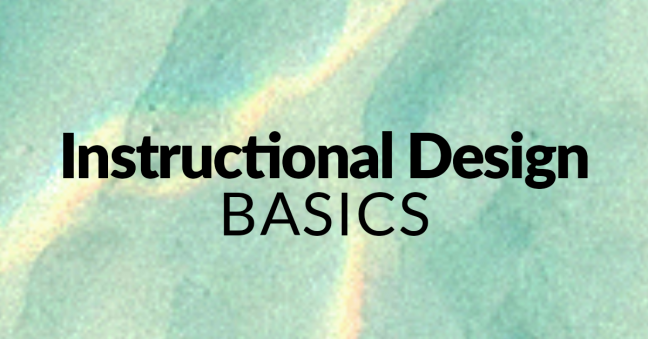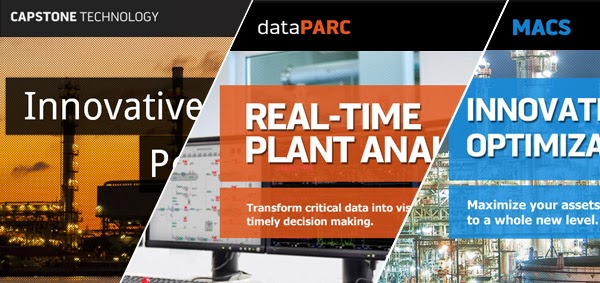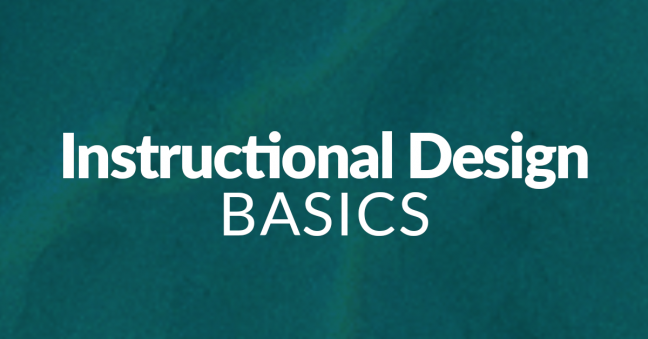Part of my job is to meet with customers who have recently adopted the Convergence learning management system (LMS) and want some face-to-face instruction on how to use it in the most efficient manner at their work place. As a result, I do a good deal of flying.
And while I’m flying, I’m often confused when scanning my boarding passes. It’s hard to find the information I’m looking for—what is my flight number, when does my plane leave, and what gate do I need to get to? You’d think finding that information would be simple enough, but it’s not.
Well, apparently I’m not the only one who gets confused by this. NPR’s All Tech Considered blog recently ran an article about British designer Pete Smart (good name for this guy) who felt the same way. Except, unlike me, Pete Smart did something about it. He created a new design for boarding passes that’s brilliant. It’s easy to read, the information is clearly displayed in logical places and in larger fonts, and it’s even oriented in the proper direction based on the assumption that you dual-purpose your boarding pass as a book mark. Again—brilliant! (Or maybe I should say “smart!”)
These are tips you can use when designing your own elearning courses and other training materials, and most of this falls under the category of visual hierarchy. We’ll share some of those tips in the article below, and we hope you find them helpful when you’re creating your own training materials.